✍️ From nothing to baptiste.dev
1. Introduction
I always wanted to have a clean website, but after iterations, never got satisfied. Last iteration was based on Silex with Twig templates. I also used Materialize, a bootstrap brother based on material design.
When I did it, the main feature was a dynamic timeline to show my experiences and other stuff.
Some preview of what it was:
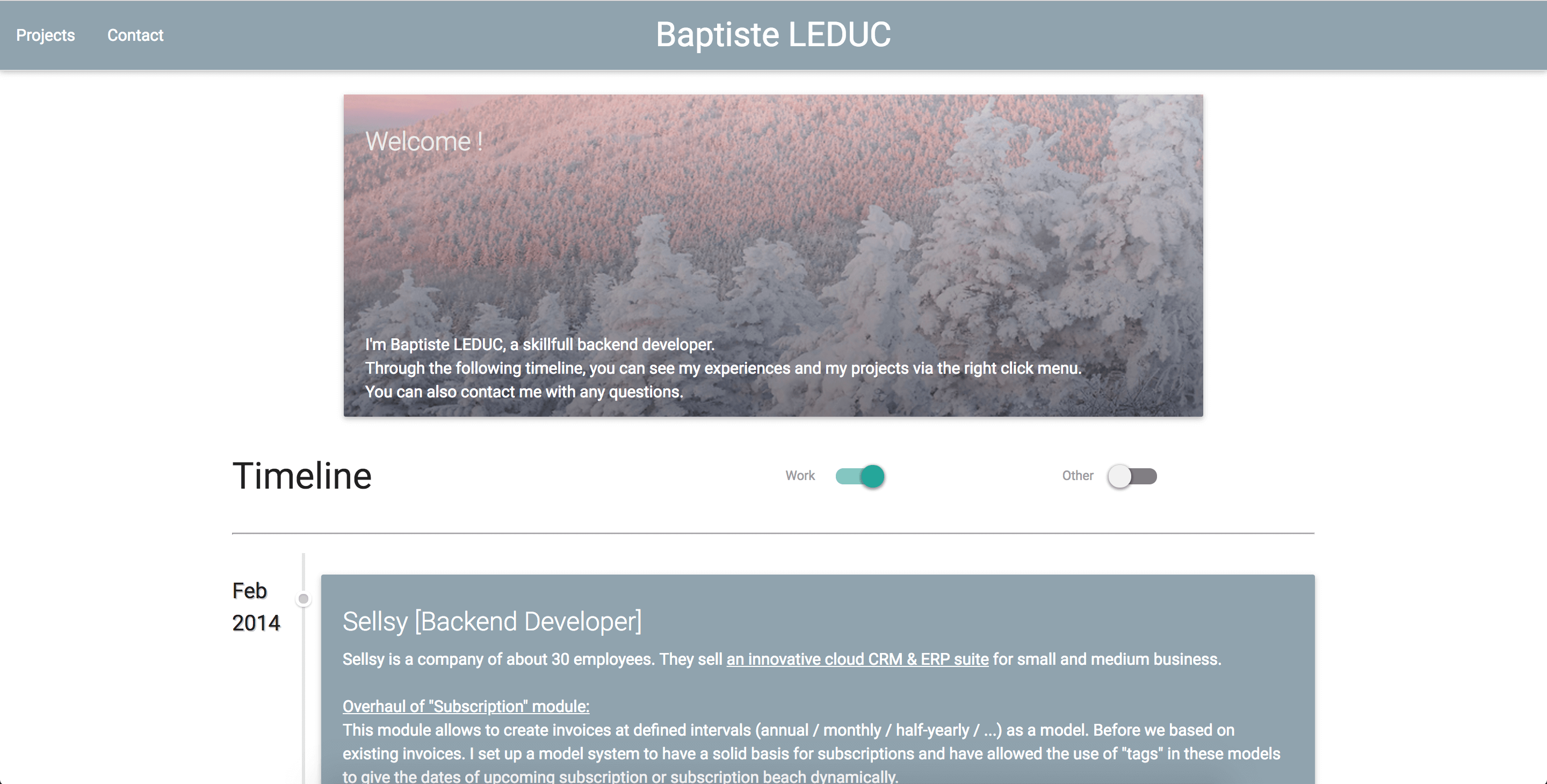 If you want to see more about this website, you can check the repository here: Korbeil/portfolio
If you want to see more about this website, you can check the repository here: Korbeil/portfolio
But hey, this website is old, I didn’t like the code architecture and this style started to be odd. So, I recently changed my job and decided to make it looks better !
2. Symfony
Since this new job was asking me to make a Symfony bundle, this was a great experience and was an opportunity to make this website great again ! So I started with the same design but using the symfony framework.
So all assets where the same, with a cleaner architecture. Still using Twig so all templates where imported really easily.
But on this time, my main purpose wasn’t only Symfony, but also making a blog ! So I started playing the great EasyAdmin bundle to get articles and to manage my old content (This “old content” was managed in yaml files on the last iteration). This was a great experience, and the EasyAdmin is such a big help if you wanna manage entities with ease !
But, this design was still not something I was ready to keep, and I wanted something new, and that don’t need me to work on code if I need features.
3. Jekyll
So I started to like, forget this website, since the prototype I made wasn’t really what I needed. Started this new job, and some time after, we plan to make some documentation so I started looking on what we can do.
And I discovered Jekyll ! Basically, it’s is a blog-aware, static site generator in Ruby.
Nothing new here, but what was interesting is that is blog-aware, which was my main focus !
After browsing a lot of Jekyll themes I choosed two of them: - So simple: mmistakes/so-simple-theme - The plain: heiswayi/the-plain
Both seduced me by their simplicity and their look centralized on the blog ;)
After some tests I choosed “The plain” theme !
4. Github Pages
But here comes the problems …
For hosting this website, I choosed Github pages which fully supports Jekyll !
- Basically everytime I used Github Pages, my website wasn’t has it was in local environment (like, never).
- URL linking was working weird, like sometimes URL doesn’t match a post when it was working with local.
- And worst of all, Github Pages use 302 HTTP responses from time to time to avoid DDoS attacks, which makes it impossible to crawl by usual bots.
I was even thinking on hosting that simple static website on a server … But for development purpose, I continued using Github Pages while looking for something else to save me.
During that time I overwrited a lot of core module layouts / included files to make the website more personal. You can find all this modifications there: Korbeil/website
5. Zeit & now
And then, I found Zeit !
This wasn’t really planned to find some cool hosting.
Was using rauchg/slackin to make shortcut for our community slack and saw that we can deploy it with now.
I started looking what the heck is now ?
I quickly found that now is a product from Zeit, so … what is Zeit ?
So here is the Zeit motto: “Make Cloud Computing as Easy and Accessible as Mobile computing.” Looks cool ! We can host any small website and it’s free with some restrictions
And now is basically a CLI interface to use Zeit, wonderfull, I love CLI !
With now, when you deploy a website cleanely you have 3 steps:
- now deploy: used to deploy local project on Zeit
- now alias: used to define a custom URL (I still want this website to be personal so using my name can be cool)
- now rm {project-name}: used to remove old version of project
6. Travis-CI
I found borring to make same three commands everytime, so I started looking to automate it !
Was already using Travis-CI for weglot/weglot-php so the choice was fast, let’s use it !
The main problem was to understand how Zeit can log us without using bundled now command.
And they have a solution for that: tokens !
After that I just made a simple travis file and added NOW_TOKEN as encrypted variable in Travis settings.
This deployment makes:
- install ruby dependencies
- install now binary from npm
- build website with jekyll
- now deploy / alias / rm tasks
And with that, I’m caching both installed bundle dependencies and ruby installation (from rvm)
7. Outro
So with all that, I made this website ! I’ll try to make smaller posts, but this was a special one !
If you would like to have more details on any part just tell me (twitter is the way !). I’ll try to make deeper presentation of the tool !